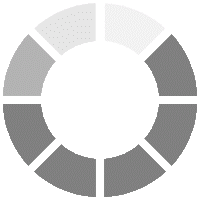There are few simple steps to download Casino app on your device from ElegantSpins.
Use the following steps to install the app and get the best ElegantSpins on your mobile!
Steps to Install the App for Android
- Go to Your Mobile 'Device Settings'
- Select Security and Enable the 'Unknown sources' option
- Go to ‘PlayStore Settings’ Click on Play Protect & Disable the ‘Improve harmful Protection’
Still Confused how to do it? Just follow the below process to get ElegantSpins App Installed.